Insuficcient storage available message on Android phones
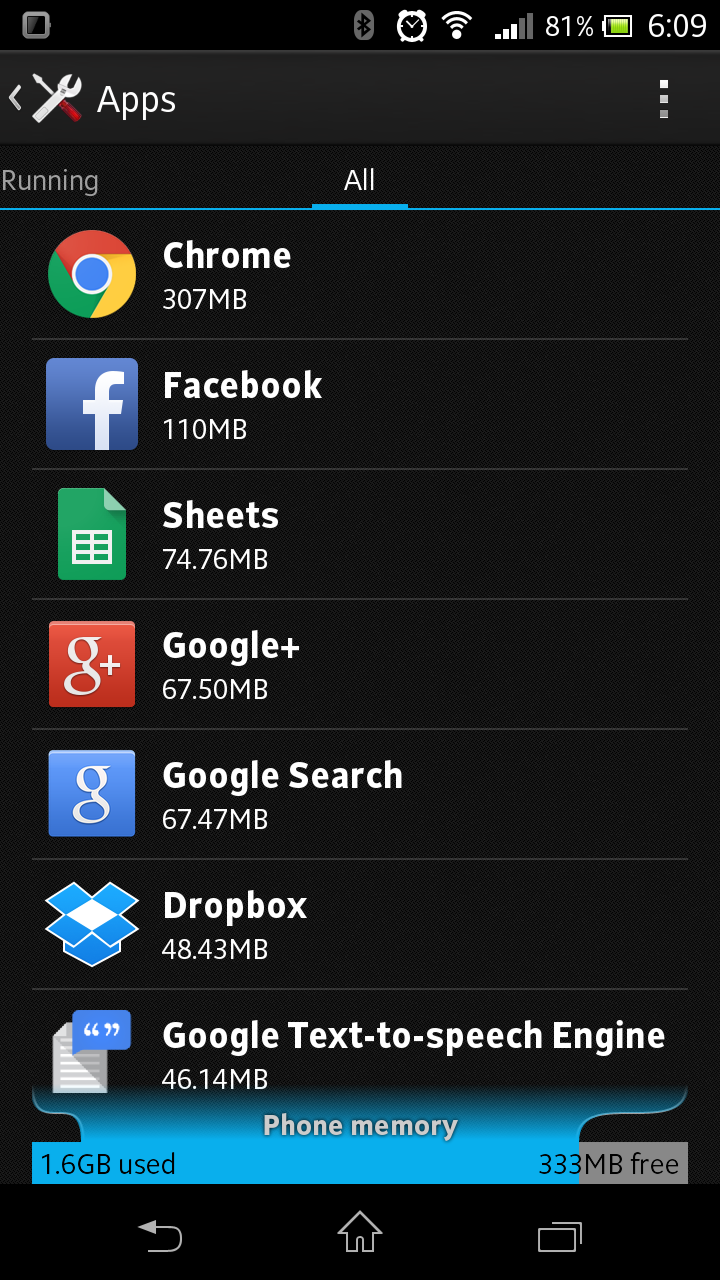
Just to make things clear I am using Sony Xperia TL from AT&T, so everything I am talking about here is related to that phone and version of Android OS I am currently using which is 4.1.2. Recently I've started to run into an "Insufficient Storage Available" error message on my Android phone. So where does that come from, since I have several gigs of internal storage available, I though to myself, right? Well that's turn out to be wrong. Apparently all your gigs of internal storage are irrelevant if your phone has "Phone/Device Memory" partition on top of "Internal Storage" partition, and in my case it's just 2GB. All applications by default will get installed to that partition. Since that problem was very annoying I've started to look into what can be done to avoid it. Here are few steps I found working: Step 1 - Move stuff to Internal Storage. Move all apps which could be moved to Intenal Storage, that will still leave some ...